Job: fix {Business}’s Google Business Profile in 48 hours to improve branded visibility, call conversions, and map actions.
Outcome: compliant, complete, and conversion-ready GBP with proof.
HOW TO USE: Copy any script below and replace tokens like {PaymentLink}, {LoomLink}, {FolderPath}, {YourEmail}, {WebsiteURL}. These are placeholders for your links and files. Deliverables + proof live in your client folder, not on this website.
Outcomes & acceptance criteria
- Profile completeness shows 100%.
- Primary category correct; 1–3 relevant secondary categories added.
- NAP consistent with website; SABs have address hidden and service areas set.
- Hours updated (standard + special as needed); calls and directions tested.
- Messaging enabled and tested (if client uses it).
- 1 post published (Offer or Update) with a clear CTA.
- 5–10 original photos uploaded; logo and cover set.
- Services/products added (where available) with 3–5 items minimum.
- Business description (750–900 characters) published.
- Website and appointment links set; optional UTM parameters added to measure clicks.
- Q&A seeded with 2 owner questions + authoritative answers.
- Duplicate/suspended issues reviewed and resolved or escalated.
- Proof package: before/after screenshots, 60-second recap, file naming per SOP.
48-hour timeline (deliverables by day)
Day 1 — Access, audit, identity, core fields (120–150 min)
- Confirm access and pre-flight (duplicates, eligibility, SAB/B&M, NAP).
- Lock identity: name, categories, phone, website, address/service areas.
- Update hours (standard + special) and attributes.
- Add description draft and services/products scaffolding.
- Upload logo + first photo batch (min 5).
Output: Identity locked, hours live, description draft posted, photos live.
Day 2 — Conversion boosts, content, proof (120–180 min)
- Enable and test Messaging (if used); add auto-reply.
- Publish 1 post (Offer/Update) with CTA.
- Complete services/products; add appointment link if relevant.
- Seed Q&A (2 items) and respond to last 2–3 public reviews.
- Final photo batch (5 more) and cover image.
- QA against acceptance criteria; capture before/after; record 60-second recap.
Output: Cleanup complete, proof folder delivered, acceptance confirmed.
Access & pre-flight checks
Access needed (request in one email)
- GBP Manager access to {YourEmail}
- Business info: legal name, signage photos, storefront/exterior photo (B&M), service area list (SAB), main local phone, website URL, hours, holiday schedule, brand assets (logo, cover).
- Optional: appointment URL, menu/services page, booking tool.
Pre-flight (10–15 min)
- Determine type: Brick-and-mortar (B&M): address shown; service areas usually not set. Service-area business (SAB): address hidden; service areas set (cities/ZIPs).
- Check duplicates/suspicious listings for {Business} in {City}. Plan merge/remove.
- Snapshot “before” for: Info, Photos, Posts, Reviews, branded search result.
Risk check
- Don’t alter business name beyond removing spammy elements.
- Big changes (address/category) can trigger verification; time them carefully.
- Confirm signage/utility/biz docs available if re-verification is requested.
Change Log (paste into your notes)
– {YYYY-MM-DD hh:mm} Edited primary/secondary categories
– {YYYY-MM-DD hh:mm} Updated hours (+ holiday)
– {YYYY-MM-DD hh:mm} Uploaded {N} photos; posted 1 update
– {YYYY-MM-DD hh:mm} Messaging {on/off}; auto-reply added
Field-by-field SOP (with time boxes)
Identity: Name, Address/Service Areas, Phone, Website (15–25 min)
Name: exactly as real-world signage. Remove keywords/emojis.
Address (B&M): match website NAP; pin in correct spot.
SAB: hide address; add 5–10 service areas (cities/ZIPs). No radius values.
Phone: primary is local number; add tracking/toll-free in Additional.
Website: set canonical URL. Optional tracking: {WebsiteURL}?utm_source=google&utm_medium=organic&utm_campaign=gbp
Acceptance: branded search shows correct panel; directions open; call button dials the local number.
Categories (10–15 min)
Primary = the service you want to rank for most.
Secondary (1–3) support primary without dilution.
Acceptance: primary is accurate; no off-topic categories.
Hours (10–15 min)
Standard hours + special/holiday hours.
“More hours” if applicable (pickup, delivery).
Acceptance: open/closed reflects reality; holiday hours set for next known date.
Attributes (5–10 min)
Toggle relevant options (accessibility, on-site services, amenities).
Acceptance: attributes reflect real offerings; no contradictions.
Business description (10–15 min)
750–900 characters; no claims you can’t support; no keyword stuffing; include geography naturally.
Acceptance: description published and readable.
Services / Products (15–25 min)
Services: add 3–5 core services with concise explanations.
Products (if available): add 3–5 with images, price or “From {Price}”, and short descriptions.
Acceptance: minimum items added; no empty categories.
Photos & media (20–30 min)
Upload: logo, cover, interior/exterior/team/equipment. Avoid stock. Clear, well-lit; horizontal where possible.
Acceptance: 5–10 new photos visible, logo and cover set.
Posts (Offer or Update) (10–15 min)
Publish one post with a single CTA (Call / Learn more / Book). Include an original photo (not a logo).
Acceptance: 1 post live with clear next step.
Messaging (if used) (10–15 min)
Enable “Messages”; add auto-reply. Perform a test from another account.
Acceptance: message delivered and replied; timestamp screenshot.
Q&A + Reviews (10–20 min)
Seed 2 FAQs and answer them from the owner profile. Respond to 2–3 most recent reviews (polite, specific).
Acceptance: 2 Q&A entries visible; latest reviews have thoughtful replies.
Links & tracking (5–10 min)
Set appointment link (if used). Optional UTM on website/appointment links using this template:
UTM template: {WebsiteURL}?utm_source=google&utm_medium=organic&utm_campaign=gbp
Acceptance: links clickable; do not break site analytics.
Scripts & templates
Access request email (to client)
Subject: GBP access for {Business} — 48h cleanup
Please add {YourEmail} as Manager to your Google Business Profile and send:
– Legal business name, main local phone, website URL
– Address (or confirm SAB with service areas)
– Standard hours + holiday hours
– Logo + 5–10 photos (exterior/interior/team)
– Appointment URL (if any)
Once I confirm access, I’ll start the 48h clock.
How to add a Manager (client instructions)
1) Open Google Business Profile for {Business}
2) Go to Users → Add
3) Enter {YourEmail} → Role: Manager → Invite
4) Reply “INVITED” here and I’ll accept and begin
Business description (750–900 chars)
{Business} helps {Audience} in {City/Area} get {Outcome} with {CoreService}. Our team focuses on {Differentiator} so you get reliable results without hassle. Visit us at {Address OR service at your location for SAB}. Hours: {HoursSummary}. Common services include {Service1}, {Service2}, and {Service3}. New to us? Ask about {Offer/Guarantee}. Call {Phone} or tap the Website button to schedule. We serve {Neighborhoods/Areas}. Photos are current and reflect our actual team, space, and work.
GBP post — Offer
Headline: {OfferName} — {Discount/Benefit} this week
Body: Get {Service} done in {Timeframe}. Includes {KeyInclusions}. Limited {Number} slots.
CTA: {Call / Book / Learn more}
Image: {Original photo of work/team/product}
Messaging auto-reply
Thanks for messaging {Business}! We reply during {Hours}. For faster help, call {Phone} or include: service needed, preferred time, and your ZIP.
Q&A seed (2 items)
Q: Do you serve {Neighborhood/ZIP}?
A: Yes — we cover {ServiceAreas}. For same-week booking, call {Phone} during {Hours}.
Q: How soon can you schedule {Service}?
A: Typically within {Timeframe}. Share your availability via Messages or call {Phone}.
Review request (SMS or email)
Hi {FirstName}, it’s {YourName} at {Business}. Could you share a quick review about your experience today? Your feedback helps local customers choose us. Thank you!
Delivery summary email (to client)
Subject: {Business} — GBP cleanup completed (proof inside)
Done:
– Categories set: {Primary} + {Secondary}
– Hours updated (+ next holiday)
– Messaging {On/Off}; auto-reply added
– Description posted
– Services/products added
– {PhotosCount} new photos uploaded; logo/cover set
– 1 post published
– Q&A seeded; {ReviewReplyCount} recent reviews responded
Proof folder: {FolderPath}
60s recap: {LoomLink}
If all looks good, please reply “APPROVED.” I’ll schedule a 30-day check-in.
Suspension risk escalation (if verification triggered)
We made standard profile updates and Google requested re-verification. Please prepare:
– Government-issued business registration
– Utility bill for {Address}
– Signage photo matching the business name
– Interior photo showing staff/equipment
I’ll submit and keep you updated on the review status.
Proof capture & reporting
Folder structure
/Clients/{Business}/{YYYY-MM-DD}-GBP-Cleanup/
/before
/after
/delivery
/screens
/video
/admin
Exact screenshots
- Info tab: name, categories, phone, website, address/SAB settings.
- Hours (standard + special).
- Attributes panel.
- Description editor (published view).
- Services/Products lists.
- Photos tab (logo, cover, uploads).
- Posts list with the new post.
- Messaging settings + test conversation.
- Q&A entries visible.
- Branded search result panel.
File naming
{YYYY-MM-DD}{Business}gbp{section}{before/after}.png
{YYYY-MM-DD}_{Business}_gbp_recap_60s.mp4
60-second recap (talking points)
What was broken (10s), why it matters (10s), what changed (20s), proof numbers (10s), next best step (10s).
KPI notes (optional)
Track clicks to website, calls, directions weekly inside GBP insights.
QA checklist (use when finishing)
- [ ] Identity — Name matches signage; Address correct OR SAB with address hidden; Service areas set (SAB); Local phone primary (tracking in Additional); Website URL set (+UTM optional)
- [ ] Categories — Primary accurate; 1–3 secondary relevant
- [ ] Hours & Attributes — Standard set; next holiday set; attributes accurate
- [ ] Content — Description 750–900 chars; Services 3–5; Products 3–5 (if available)
- [ ] Media & Posts — Logo + cover; 5–10 original photos; 1 post live with CTA
- [ ] Messaging, Q&A, Reviews — Messaging enabled + auto-reply (if used); test message received/replied; 2 Q&A seeded; 2–3 recent reviews responded
- [ ] Links & Tracking — Appointment link set (if relevant); UTM parameters added (optional)
- [ ] Proof — Before/after screenshots saved; 60s recap recorded; Delivery summary sent
Pitfalls & fast fixes
- Big name/address/category edits trigger re-verification → Batch other improvements first; schedule major edits when docs are ready.
- SAB shows address publicly → Toggle “hide address,” set service areas, confirm live view after 10 minutes.
- Stock or irrelevant photos rejected → Use original, recent images; re-upload with clear subjects.
- Messaging on but no responses → Set auto-reply; route notifications to a monitored email; test from a second device.
- Duplicate listing found → Request merge; keep the listing with better history/reviews; screenshot request.
- Call tracking breaks NAP → Keep local number as primary; add tracking as additional; update website to display local NAP.
- Post rejected → Remove promotional claims that violate policies; use factual offer wording and original images.
- No change in insights after cleanup → Wait 7–14 days; continue posting weekly; ensure website NAP matches.
- Multi-location: Clean one listing fully before cloning patterns. Keep NAP identical across each location’s site page (unique URL per location).
Optional enhancements (if time remains)
- Add “From the business” highlights (bulleted differentiators).
- Add staff or team photos with names (where appropriate).
- Create a monthly post template and schedule the next three.
- Align website NAP and schema to GBP (consistency win).
- Create a simple review request one-pager for the client’s team.
Mini scope (paste-ready)
Project: Google Business Profile Cleanup for {Business}
Price: {Price} (prepaid via {PaymentLink})
Turnaround: 48 hours from confirmed access
Scope (done-for-you):
– Identity, categories, hours, attributes update
– Description, services/products, photos, 1 post
– Messaging setup (if used), Q&A seed, recent review replies
– Links and optional tracking; proof package
Acceptance criteria:
– 100% completeness; correct primary category
– Hours live (standard + next holiday); attributes accurate
– 1 post live; 5–10 photos; description published
– Services/products added; messaging tested (if used)
– Q&A seeded (2); review responses added
– Proof folder delivered with before/after + 60s recap
Exclusions:
– New verification handling beyond one standard submission
– Reputation management beyond 3 review replies
– Ongoing posting after delivery
Access required:
– GBP Manager access to {YourEmail}; logo/photos; hours; phone; website; appointment URL (if any)
Approval: Reply “AGREED” to proceed
FAQ
How fast can this be done?
Within 48 hours of confirmed access; most steps fit in 2–3 focused hours.
What if Google requests re-verification?
Prepare docs (registration, utility bill, signage). I’ll submit one standard verification and update you.
Can I change the business name to add keywords?
No. Use the real-world signage name only.
Should a service-area business show its address?
No. Hide the address and set service areas (cities/ZIPs).
How many photos should we add?
5–10 original photos now; add more monthly.
Do products/services appear for every category?
Not always. If unavailable, prioritize services and posts.
Can we track GBP website clicks?
Yes. Use optional UTM parameters on the website and appointment URLs.
Do we need to reply to every review?
Prioritize the last 2–3 now; set a weekly routine going forward.
What if there’s a duplicate listing?
We’ll request a merge; keep the listing with reviews/history.
Will this guarantee rankings?
No guarantees. This SOP ensures compliance, completeness, and conversion readiness, which improves visibility and actions.
CTA
Run this SOP, deliver in 48 hours, and ship a proof bundle your next client will trust. When you want the done-for-you assets, use the pack and execute:
GMM GBP Cleanup Pack (48h)
– Checklists: Identity, categories, hours, attributes, content, media, posts, messaging, Q&A, reviews, tracking
– Templates: access request, manager add steps, description, post, auto-reply, Q&A, review request, delivery summary, suspension docs ask
– Proof Kit: screenshot list, folder tree, file naming, 60s recap script
– Tracker CSV headers: date,business,owner_email,type(B&M/SAB),primary_category,secondary_categories,hours_set,photos_added,post_published,messaging_status,qa_count,review_replies,links_set,utm_used,proof_folder,notes
– 48-Hour Schedule: Day 1 and Day 2 task blocks with outputs
Download the GBP Cleanup Pack (Free)
All scripts, checklists, and the proof kit in one zip.
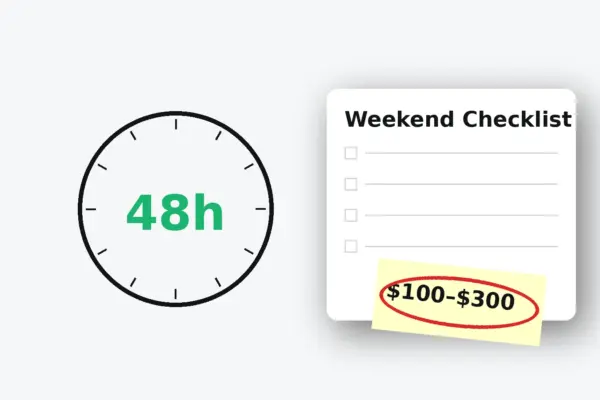
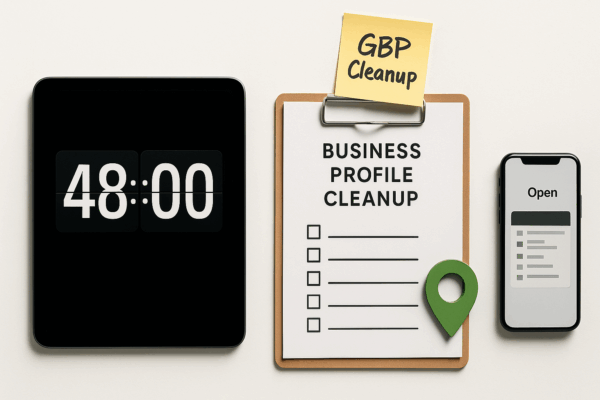
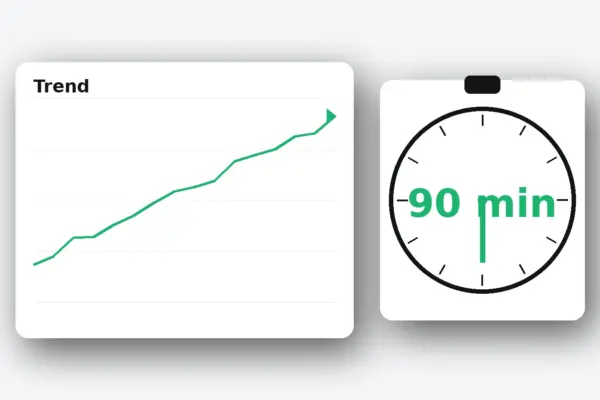
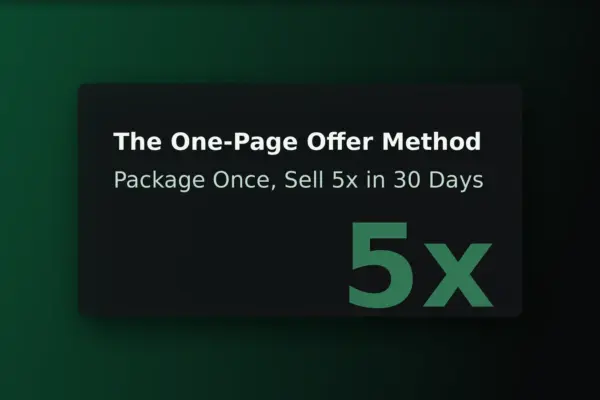
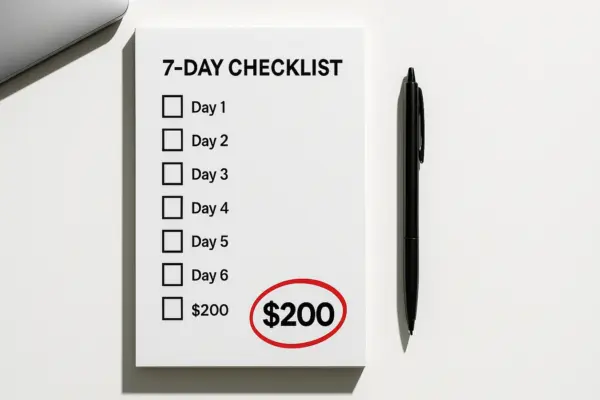
Leave a Reply
You must be logged in to post a comment.